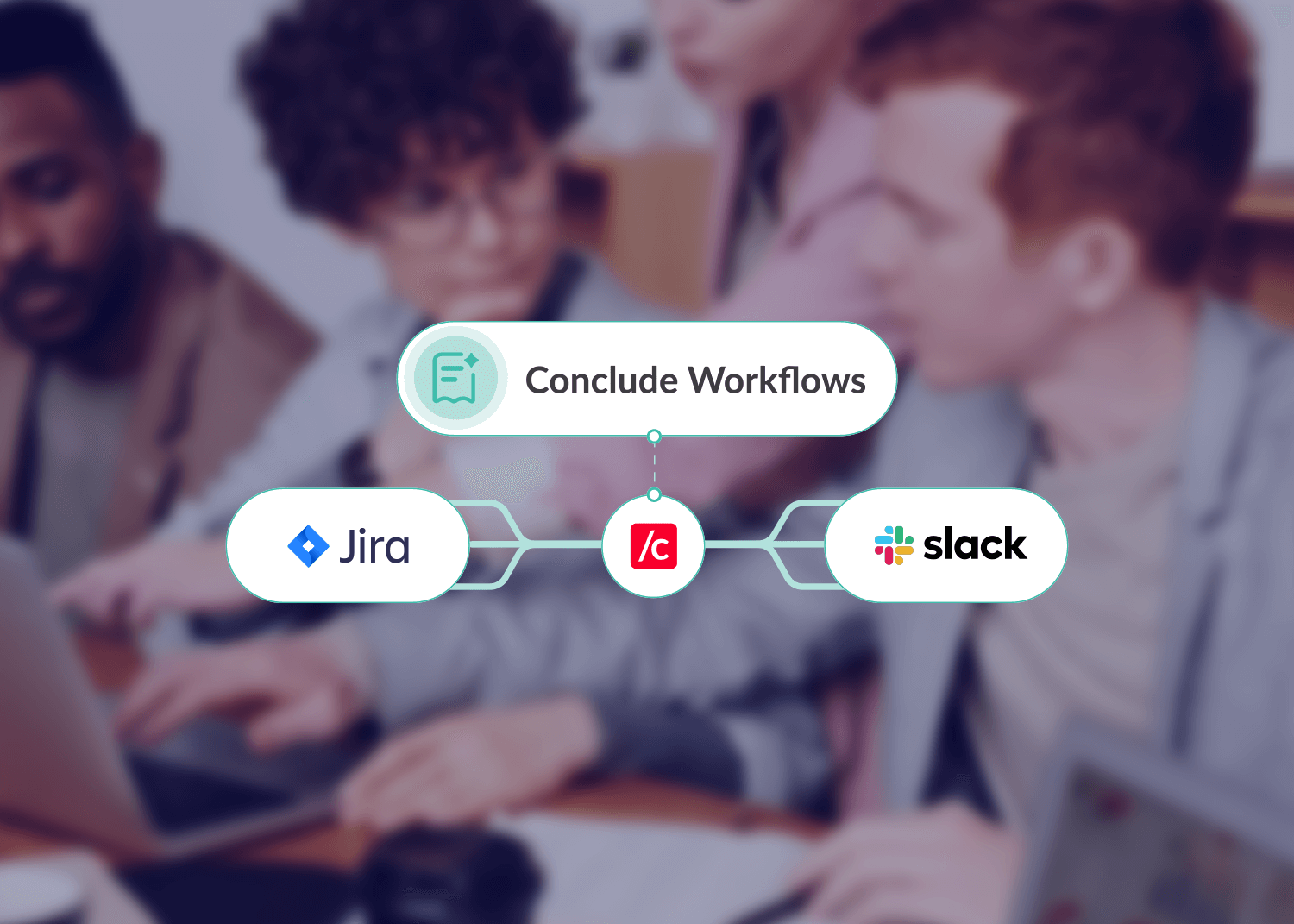
December 13, 2023
Slack and Jira are two popular tools which need an integration to work together, however, not all tools are created equal and you will need to do your research to determine which is best for you.
There are several Slack to Jira connector tools on the market, but did you know Conclude Workflows includes a Jira Integration as well?
The Benefits of Integrating Slack and Jira
Switching between Slack and Jira just isn’t efficient. Without a good integration, you may be stuck copying and pasting from one place to another – sometimes missing or losing critical information – making the whole process inefficient.
Using a good integration helps teams to improve productivity, communication, and streamline their workflows (based on their unique needs). Here are some of the main reasons teams install Slack and Jira connectors:
Real-time Notifications: team members want to receive updates directly in Slack (e.g. notifications about issue creation, updates, comments, or status changes) which reduces the need to constantly check Jira for updates
Centralized Information: integrating Slack and Jira means that information can be easily shared and discussed in Slack. This keeps stakeholders engaged, makes it easier for team members to stay informed, and reduces the risk of important details being overlooked
Improved Collaboration: teams often use Slack for communication and Jira for project management and issue tracking. By integrating both tools, team members can discuss Jira issues directly in Slack often leading to quicker decision making
Task Tracking: Teams can track the progress of tasks and projects in Slack. This is particularly useful for managers and team leads who need to keep an eye on project timelines and deliverables
Efficiency and Productivity: by connecting Slack and Jira, users can also perform certain Jira actions directly from Slack, e.g. creating issues, adding comments, or changing statuses. This streamlines workflows and also reduces the need to switch between programs
Conclude’s Jira Integration for Different Teams
Jira is considered a go-to tool for project management and issue tracking. For many technical teams – that often prefer to use Slack over Microsoft Teams – they need a good Jira integration.
Conclude’s Jira connector is part of Conclude Workflows and is compatible with both Jira Cloud and Jira Data Center/Server.
See our Jira Quickstart Guide for more, or download Conclude Workflows for Slack here.
Slack and Jira Integration Features
To make our Jira connector more efficient, we have added and are developing the following features:
Fully Customizable: all Conclude’s no-code workflow apps are designed with customization in mind. Settings can be adjusted to fit different team’s workflow needs and preferences with an expert mode which uses the programing language YAML
Real-time Synchronization: with our Jira Integration you can create new tickets and issues directly from Slack using the quick command c/ new in the channel where the app is installed. With bi-directional synchronization, Jira and Slack are always updated
User Account Mapping: Conclude maps Slack users with their corresponding Jira users. This feature eliminates any confusion and maintains consistency across the team’s communication, especially when users have different names across different platforms and programs
Artificial intelligence: we are working on AI features to summarize issues and tickets and then provide an issue resolution overview. We are also looking at an automatic ticket categorization feature where tickets are tagged and assigned according to their tags for faster resolution
What Are the Team Benefits?
Software Development Teams often juggle coding, bug tracking, and feature requests. A Jira integration streamlines these tasks within Slack, reducing context switching and improving focus and time spent on development. Developers can discuss issues in Slack, with updates automatically synced to Jira
Customer Support Teams need to track customer issues and feedback efficiently. With an integration tool, they can quickly create and update tickets from Slack, ensuring accurate logging of customer interactions. This leads to faster resolution times and improved customer satisfaction
IT Operations Teams manage numerous support tickets and system updates. Connecting Slack with Jira enhances response times and operational efficiency as updates in Slack are directly reflected in Jira. This keeps the team updated in real-time without manual effort (e.g. copying and pasting)
Project Management Professionals need to align project timelines, resources, and communicate with stakeholders. Using Slack and Jira together simplifies project tracking and keeps everyone informed. Discussions about project changes in Slack automatically sync to their corresponding Jira tickets
Product Management Teams must coordinate the market needs with development progress. A Slack to Jira integration helps to manage product backlogs and feature requests, improving collaboration between product managers and developers. This ensures development aligns with market and stakeholder needs
The integration of Slack and Jira through a connector tool is about enhancing efficiency, ensuring that teams can communicate effectively, and manage their tasks and projects in a more streamlined and integrated digital environment. Ready to get started? Try Conclude Workflows free for 30 days.
See our Jira Quickstart Guide to learn more, or download Conclude Workflows for Slack here.


